ProHealthMatrics Resources
Digital Marketing Resources for Healthcare Professionals
Digital Marketing Terms Every Doctor Should Know
Here’s a detailed glossary of key digital marketing terms, every doctor should know.
A/B Testing
What it is:
Running two (or more) versions of a webpage, ad, or email to see which performs better.
Why it matters:
You might test two appointment booking form layouts or two versions of an ad headline to learn which drives more patient inquiries.
Bounce Rate
What it is:
The percentage of visitors who leave your website after viewing only one page.
Why it matters:
A high bounce rate on your “Book Appointment” page could signal poor UX or unclear calls to action—costing you potential patients.
Call to Action (CTA)
What it is:
A prompt that tells users what you want them to do next (e.g. “Book A Free Consult,” “Download Our Guide”).
Why it matters:
Clear, compelling CTAs guide patients through the journey—from reading about your services to actually scheduling an appointment.
Conversion Rate
What it is:
The percentage of visitors who complete a desired action (e.g. form submission, phone call).
Why it matters:
If 1,000 people visit your site and 50 fill out the contact form, your conversion rate is 5%. Tracking this helps you measure how well your site turns visitors into patients.
Cost Per Acquisition (CPA)
What it is:
The average amount you spend on ads to acquire one new patient (total ad spend ÷ number of new patients).
Why it matters:
Keeping CPA low ensures your paid campaigns are cost effective—e.g. spending ₹1,000 to gain one high value consult is often sustainable; spending ₹5,000 is not.
Cost Per Click (CPC)
What it is:
The average cost you pay each time someone clicks your paid ad.
Why it matters:
In Google Ads or Facebook Ads, a lower CPC lets you drive more traffic within your budget—critical when targeting competitive keywords like “dentist near me.”
Cost Per Lead (CPL)
What it is:
The average cost to generate one inquiry or sign up (total ad spend ÷ leads captured).
Why it matters:
Doctors often pay per lead—so knowing your CPL (e.g. ₹200 per form fill) helps you forecast ad budgets against expected bookings.
Customer Relationship Management (CRM)
What it is:
Software for managing patient interactions, follow ups, and data (e.g. HubSpot, Zoho).
Why it matters:
A CRM helps you track prospects from initial inquiry through consultation to treatment—ensuring no lead slips through the cracks.
Domain Authority (DA)
What it is:
A score (1–100) indicating how likely a website is to rank in search engines, based on factors like backlinks.
Why it matters:
Higher DA clinics (e.g. .edu or .gov links) tend to outrank competitors. Building quality local citations boosts your clinic’s DA.
Engagement Rate
What it is:
The ratio of interactions (likes, comments, shares) to total followers or impressions on social media.
Why it matters:
A strong engagement rate on your clinic’s Instagram posts signals that your content resonates with patients—amplifying word of mouth.
Heatmap
What it is:
A visual overlay on your website showing where visitors click or scroll most.
Why it matters:
Heatmaps reveal if important elements—like your “Book Now” button—are being noticed or buried below the fold.
Impression
What it is:
The number of times your ad or content is displayed (regardless of clicks).
Why it matters:
High impressions on a Facebook awareness campaign mean many people saw your clinic’s message—even if only a fraction click through.
Keyword / Long Tail Keyword
What it is:
• Keyword: A single word or phrase users search (e.g. “dentist”).
• Long Tail Keyword: A more specific phrase (e.g. “best pediatric dentist in Pune”).
Why it matters:
Long tail keywords are less competitive and often capture patients closer to booking.
Landing Page
What it is:
A focused webpage designed for one campaign or offer (e.g. a root canal special).
Why it matters:
A dedicated landing page with a single CTA (“Schedule Your Root Canal Today”) typically converts better than sending traffic to a generic homepage.
Local SEO
What it is:
Optimizing for “near me” and location based searches via Google Business Profile, maps citations, and local keywords.
Why it matters:
“Dentist near me” searches need a fully optimized local profile—complete with reviews, photos, hours, and services—to rank in the Google Maps Pack.
Organic Traffic
What it is:
Visitors who arrive via unpaid search results.
Why it matters:
Investing in SEO and content (like health tip blog posts) grows your organic traffic over time—providing a steady stream of patient leads without ongoing ad spend.
Pay Per Click (PPC)
What it is:
Paid advertising where you only pay when someone clicks your ad (e.g. Google Ads, Facebook Ads).
Why it matters:
PPC lets you target high intent keywords (“knee pain specialist cost”) and control budget precisely—ideal for driving quick consult bookings.
Return on Ad Spend (ROAS)
What it is:
Revenue generated for every rupee spent on ads (revenue ÷ ad spend).
Why it matters:
Tracking ROAS tells you if your campaigns are profitable—e.g. a ROAS of 5 means ₹5 earned for every ₹1 invested.
Return on Investment (ROI)
What it is:
Overall profitability measure: (Net Profit ÷ Total Investment) × 100%.
Why it matters:
ROI considers all costs (marketing, software, labor) against revenue from new patients—helping you decide where to allocate future budgets.
Schema Markup
What it is:
Structured data added to your website’s code that helps search engines understand your content (e.g. “Physician,” “Clinic,” “FAQ”).
Why it matters:
Schema can surface rich snippets—like stars for reviews or FAQ accordions—making your clinic’s listing more eye catching in search results.
Search Engine Marketing (SEM)
What it is:
The umbrella term for both paid search (PPC) and SEO efforts.
Why it matters:
An integrated SEM strategy ensures you capture both immediate (paid) and long term (organic) visibility for medical searches.
Search Engine Results Page (SERP)
What it is:
The page displayed by a search engine after you type a query.
Why it matters:
Understanding SERP features—like the local pack, featured snippets, or people also ask—helps you optimize content to occupy those coveted spots.
UTM Parameters
What it is:
Tags added to URLs (e.g. ?utm_source=facebook&utm_campaign=diabetes_webinar) that let you track exactly where traffic and leads come from.
Why it matters:
UTMs show whether patients booked via your newsletter link, Instagram Story, or Google Ads—enabling precise ROI attribution.
Digital Marketing Funnel for Doctors
Understanding the patient journey from awareness to conversion
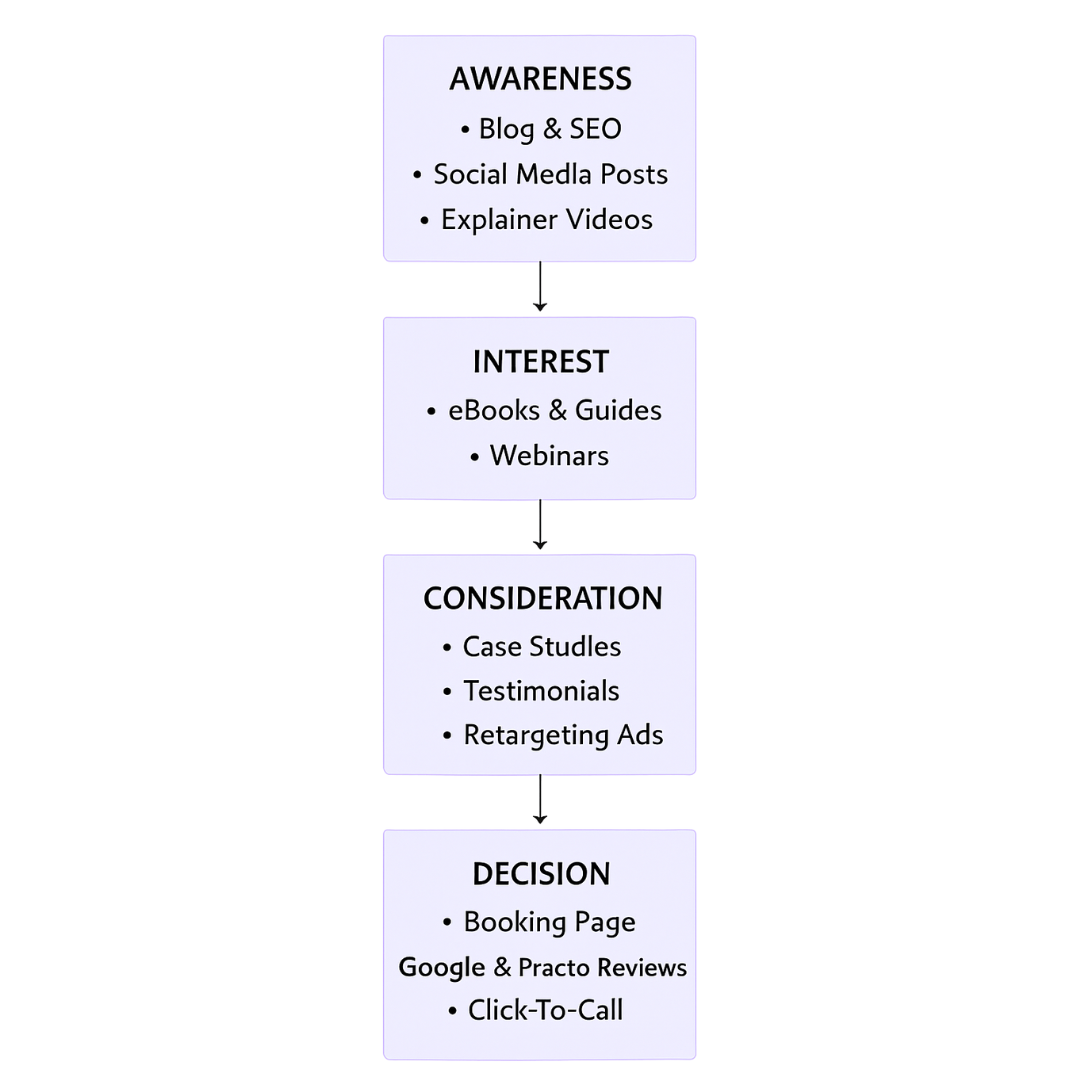
A 20-point Audit Checklist for Clinic website
1. Mobile Responsiveness
Verify layout, navigation and content scale correctly on smartphones and tablets (test with Chrome DevTools or BrowserStack).
2. Page Load Speed
Aim for ≤ 3 seconds on mobile and desktop. Check with Google PageSpeed Insights or GTmetrix and note opportunities.
3. Image Optimization
Ensure all images are compressed (WebP/JPEG XR) and sized appropriately; use srcset for responsive images.
4. Minify & Combine Assets
Reduce CSS, JavaScript and HTML file sizes; combine scripts/styles where possible to cut HTTP requests.
5. Browser Caching
Leverage Cache-Control headers so returning visitors load pages faster.
6. SSL/TLS Security
Confirm the site uses HTTPS with a valid certificate; no mixed content warnings.
7. Security Headers
Implement HSTS, X Frame Options, X Content Type Options and Content Security Policy to harden against attacks.
8. Robots.txt & XML Sitemap
Check robots.txt isn’t blocking important pages; ensure an up to date sitemap is submitted to Google Search Console.
9. Clean URL Structure
URLs should be short, descriptive, lowercase, hyphenated, and free of query parameters (e.g. /services/root-canal).
10. On Page SEO Basics
Unique "title " and for each page; proper "h1" → "h3 " hierarchy; relevant keywords in headings.
11. Schema Markup
Add structured data for LocalBusiness/Physician, BreadcrumbList, and FAQPage where relevant.
12. Accessible Navigation
Menu items are easy to tap; “Back to top” links present; ARIA labels used for screen readers.
13. Readability & Typography
Font size ≥ 16px on body text, 1.5× line height, sufficient color contrast (WCAG AA).
14. Clear Calls to Action
Primary CTA (e.g. “Book Now”) stands out above the fold; secondary CTAs (e.g. “Download Guide”) clearly labeled.
15. Contact & Booking Functionality
Click to call phone links; email links; working booking form or Calendly/Practo widget; error free submission.
16. Testimonials & Trust Signals
Prominent display of 5 star reviews, professional credentials, MCI registration number and association logos.
17. Content Freshness
Blog section up to date; publish dates visible; categories/tags organized for easy discovery of health topics.
18. Analytics & Conversion Tracking
Google Analytics 4 and Google Tag Manager installed; key events tracked (form submits, click to call, video plays).
19. Privacy Policy & Consent
Visible link to privacy policy; GDPR/TP DR consent banner if collecting personal data; secure handling of patient info.
20. 404 Handling & Redirects
Custom 404 page with helpful links; check for and fix broken internal/external links (use Screaming Frog or Ahrefs).
